Linux中设置代理
linux中设置代理
主机中
设置临时代理命令
1 | export http_proxy=http://ip:port |
设置永久代理
1 | vi /etc/profile |
取消代理
1 | unset http_proxy |
git中
设置代理
1 | git config --global http.proxy http://[proxy]:[port] |
取消代理
1 | git config --global --unset http.proxy |
查看代理
1 | git config --get http.proxy |
脚本
1 | !/bin/bash |